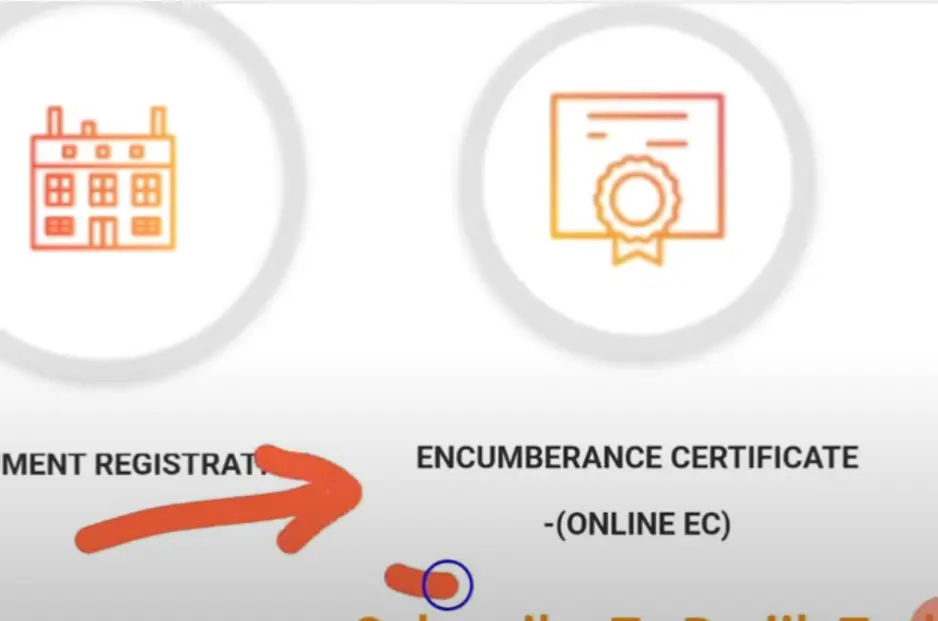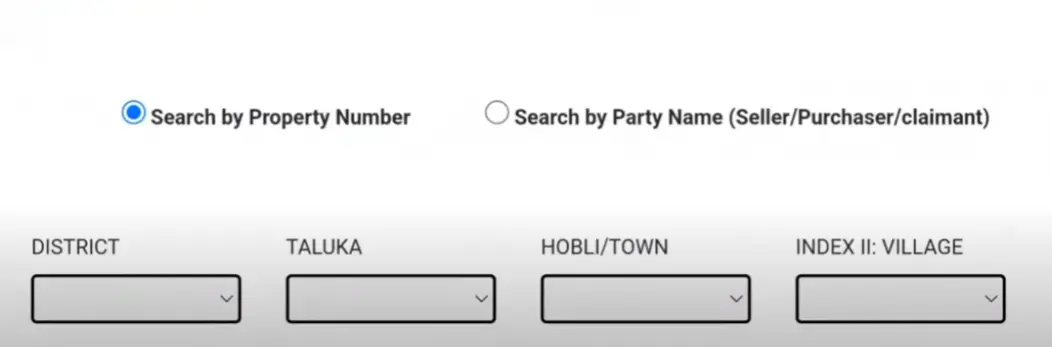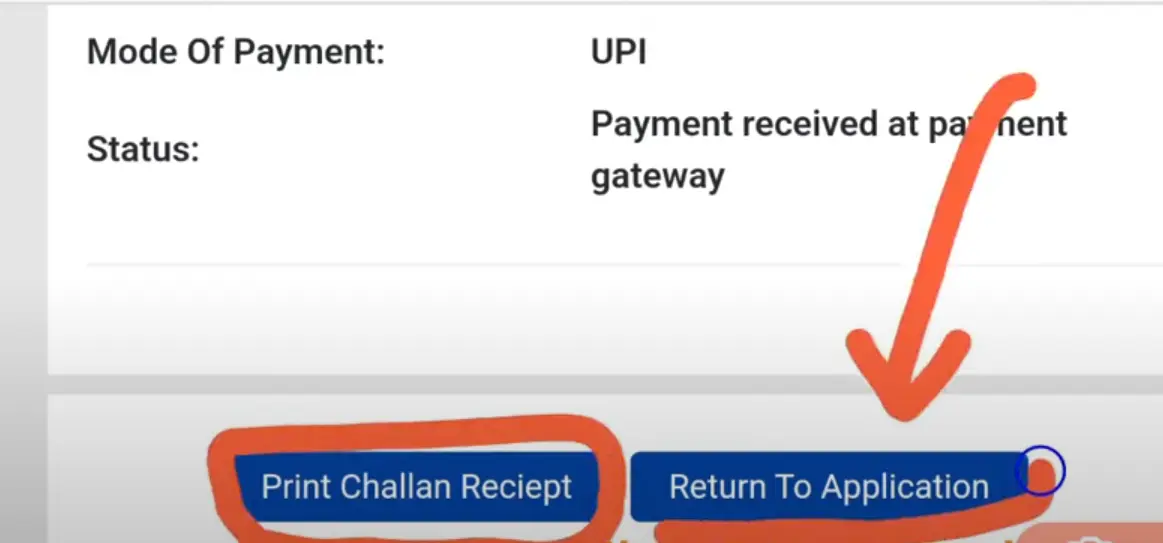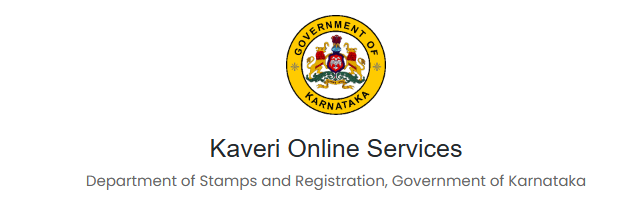
Table of Contents
Karnataka’s Kaveri 2.0 Portal is a state-run online platform that brings most property, marriage and stamp-duty services to your fingertips. Whether you want to register a property, download an Encumbrance Certificate (EC), apply for a certified copy, or book an appointment at the Sub-Registrar’s Office, you can do it without standing in long queues.
This guide explains everything about the Kaveri 2.0 Portal — how it works, how to sign up, and how to use every major service.
What Is Kaveri 2.0?
Kaveri” (Khajane Automated Valuation and e-Registration Integration) is Karnataka’s flagship online registration system. Kaveri 2.0 is the upgraded version launched by the Department of Stamps & Registration to make property and document registration faster and more transparent.
It integrates valuation, e-stamp, appointment booking, marriage registration and other functions in one place.
Kaveri 2.0 vs Kaveri 1.0 – What’s New?
| Feature | Kaveri 1.0 | Kaveri 2.0 |
| Property registration time | Up to 8 hours | ~50 minutes |
| Online marriage registration | Limited | Full support |
| Integration with FRUITS, Bhoomi, DigiLocker | No | Yes |
| Real-time property valuation | No | Yes |
| OTP login & e-stamp | Basic | Enhanced |
Benefits of Kaveri 2.0 Portal
- 24×7 online access across all Karnataka districts
- Automatic market value & stamp duty calculation
- Integrated e-stamp duty payment
- Instant Encumbrance Certificate download in PDF
- Certified copies of deeds, GPAs, mortgages online
- Appointment booking without queues
- Works on mobile & desktop browsers
These benefits make it easier for buyers, sellers, lawyers, real-estate agents and ordinary citizens to manage registrations.
How to Register on Kaveri 2.0
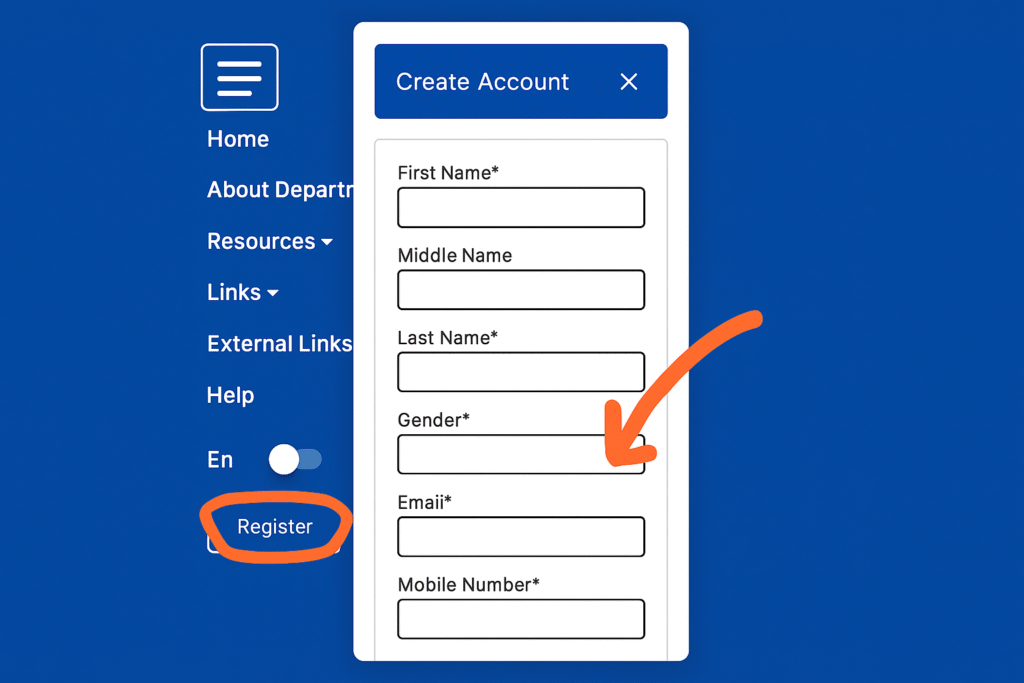
Before you can use the services, you must create a user account.
- Visit the official website: https://kaveri.karnataka.gov.in/
- Click “Register as New User”
- Enter your name, mobile number, and email ID
- Create a password and verify with OTP
- Log in with your credentials
Tip: Keep your mobile number active; most OTPs and updates arrive via SMS.
Property Registration via Kaveri 2.0
Property registration is the portal’s most used service.
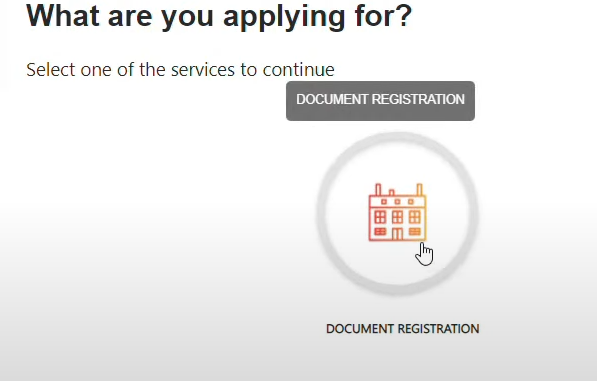
- Login to your Kaveri 2.0 account
- Select “Document Registration”
- Choose the document type (Sale Deed, Gift Deed, GPA, Mortgage, etc.)
- Enter property details – survey number, location, parties involved
- System auto-calculates market value & stamp duty
- Pay stamp duty online and generate e-stamp
- Book an appointment at your chosen Sub-Registrar’s Office
- Visit on the appointment day with originals for biometric verification
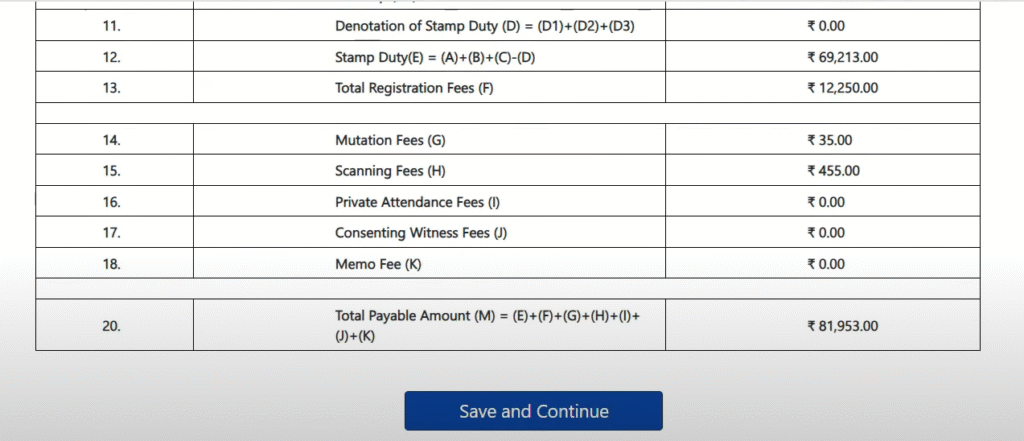
After successful registration, you can download certified copies online.
Download Encumbrance Certificate (EC) Online
The EC is needed for loans, resale, and checking property ownership history.
Steps:
- Log in to Kaveri 2.0
- Go to “Encumbrance Certificate” section

- Enter property details (survey number / document number)

- Pay the small fee online
- Download the EC instantly in PDF format.

You can also verify its authenticity on the portal.
Get Certified Copies of Registered Documents
Certified copies of previously registered documents (sale deeds, powers of attorney, etc.) are available online.
- Log in and click “Certified Copy”
- Provide the document number/year
- Pay the prescribed fee
- Download the scanned copy
This saves time compared to visiting the Sub-Registrar’s Office.
Marriage Registration through Kaveri 2.0
Kaveri 2.0 also covers marriage registration under the Hindu Marriage Act and the Special Marriage Act.
- Register/log in
- Choose “Marriage Registration”
- Fill in bride, groom, witness details
- Upload required documents (proof of age, address, photos)
- Pay fees and book an appointment for verification at the office
After approval, the marriage certificate can be downloaded.
Check Property Valuation & Stamp Duty
Use the Property Valuation module to estimate stamp duty before you draft an agreement:
- Select district, taluk, village, property type
- Enter area in square feet
- The system shows market value & stamp duty instantly
This feature helps buyers plan finances and avoid under-stamping penalties.
Book or Reschedule Appointments Online
If you have already paid stamp duty and prepared documents:
- Go to “Appointment Booking”
- Select Sub-Registrar’s Office, date and time slot
- Print the acknowledgment
You can also reschedule or cancel appointments within the portal.
Tips to Avoid Common Errors
- Use the latest version of your browser (Chrome, Edge or Firefox)
- Double-check spellings of names and property details before submission
- Upload clear scanned copies to prevent rejection
- Keep payment receipts safely
- If the site is slow (after cyberattacks or maintenance), try during off-peak hours
Fees & Charges Table (Indicative)
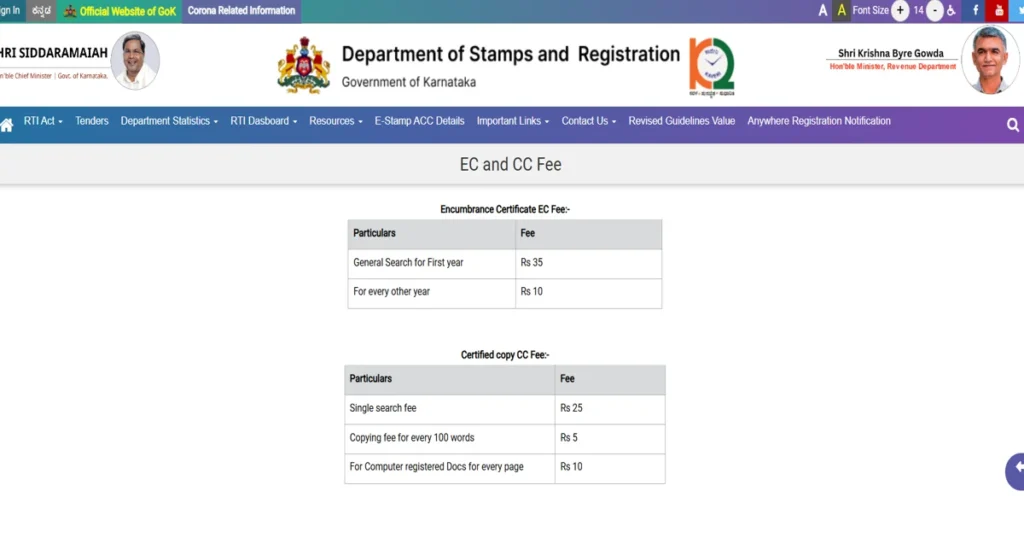
| Service | Typical Fee* |
| Encumbrance Certificate (EC) | ₹200–₹400 depending on pages |
| Certified Copy | ₹100–₹300 |
| Marriage Registration | ₹500 + service charges |
| Property Registration | Stamp duty + registration fee (varies by value) |
*Fees subject to official updates. Always check the portal’s latest rates
How to Use Kaveri 2.0 Portal – Step-by-Step Video Guide
Download Kaveri 2.0 Portal Karnataka – Complete PDF Guide
Q1. Is Kaveri 2.0 only for Bengaluru?
No. It covers all districts of Karnataka.
Q2. Do I still need to visit the Sub-Registrar’s Office?
Yes, for final biometric verification and submission of originals. Most pre-registration steps are online.
Q3. What if I forget my password of Kaveri 2.0?
Use the “Forgot Password” option on the login page to reset via OTP.
Q4. Can I pay stamp duty online?
Yes. The portal integrates with e-stamp services.
Q5. How do I contact support?
Use the “Help/Feedback” section on the portal or call the Department of Stamps & Registration helpline listed there.
Q6. Can NRIs register property on Kaveri 2.0?
Yes, provided they authorise a local representative with proper documentation.
Q7. Which documents are required for marriage registration?
Proof of age, address, identity documents, passport-size photos of bride and groom, and witness details.
Q8. How to verify an EC’s authenticity online?
Every EC downloaded from Kaveri 2.0 has a unique QR code and reference number you can check on the portal.
Q9. How to cancel or reschedule an appointment Kaveri 2.0?
Log in → “Appointment Booking” → “Manage Appointments” → choose new slot or cancel.
Q10. Is Kaveri 2.0 secure after the cyberattack?
Yes, the government has strengthened security; always log in via the official URL.
Q11. What is 11E / Pyki number?
11E is a sketch sub-number assigned when a survey number is subdivided — used for accurate property mapping.
Q12. What if payment shows pending but amount debited?
Check My Transactions first; if unresolved after 24–48 hours, raise a ticket and inform your bank.
`
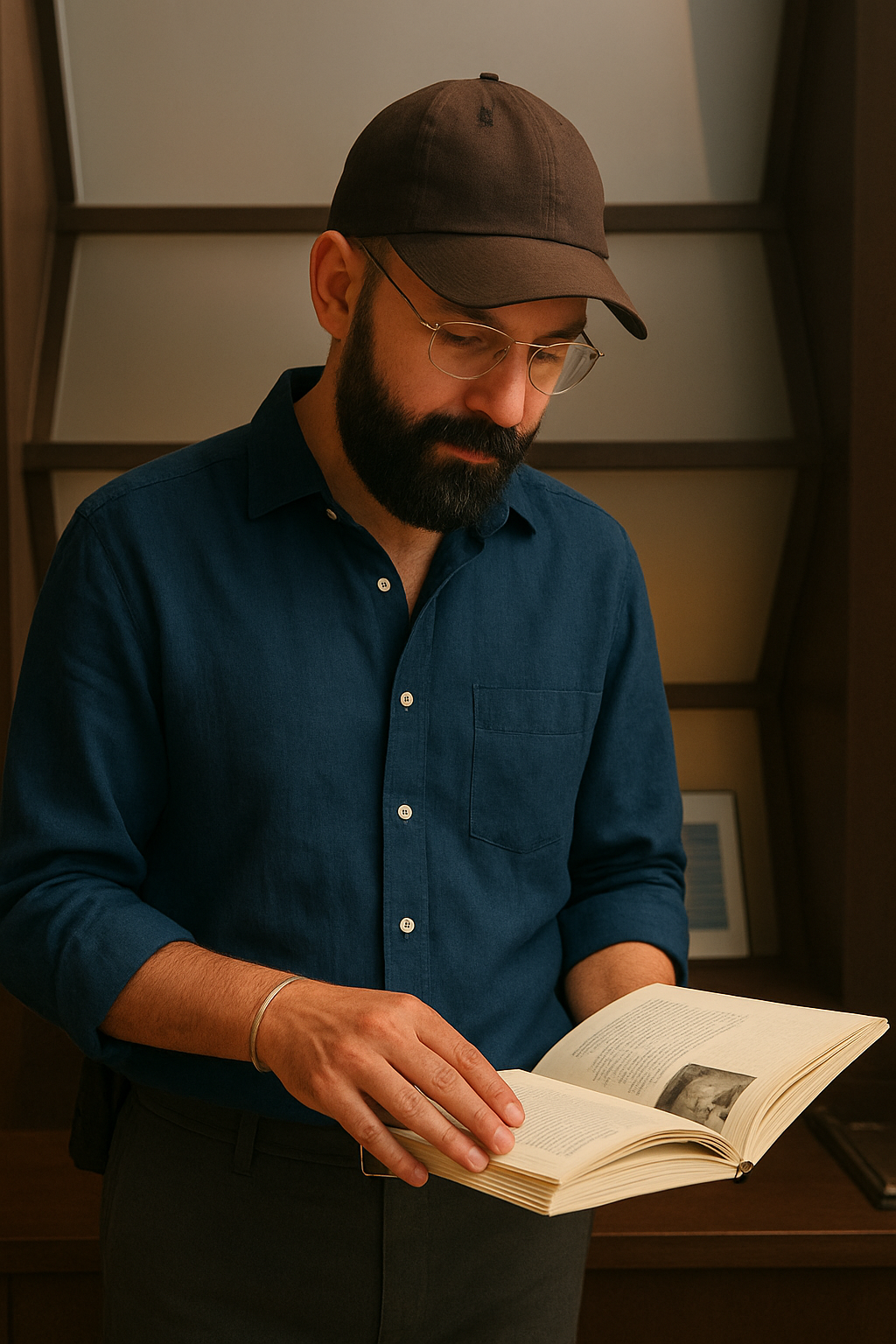
Manish is the content curator at OnlineChallanChecker.com, a trusted platform for checking challan status, payment updates, and traffic fine information across India. With over 5 years of experience in digital content creation and online service platforms, Admin is committed to delivering accurate, easy-to-understand guides that help users manage their challans effortlessly.
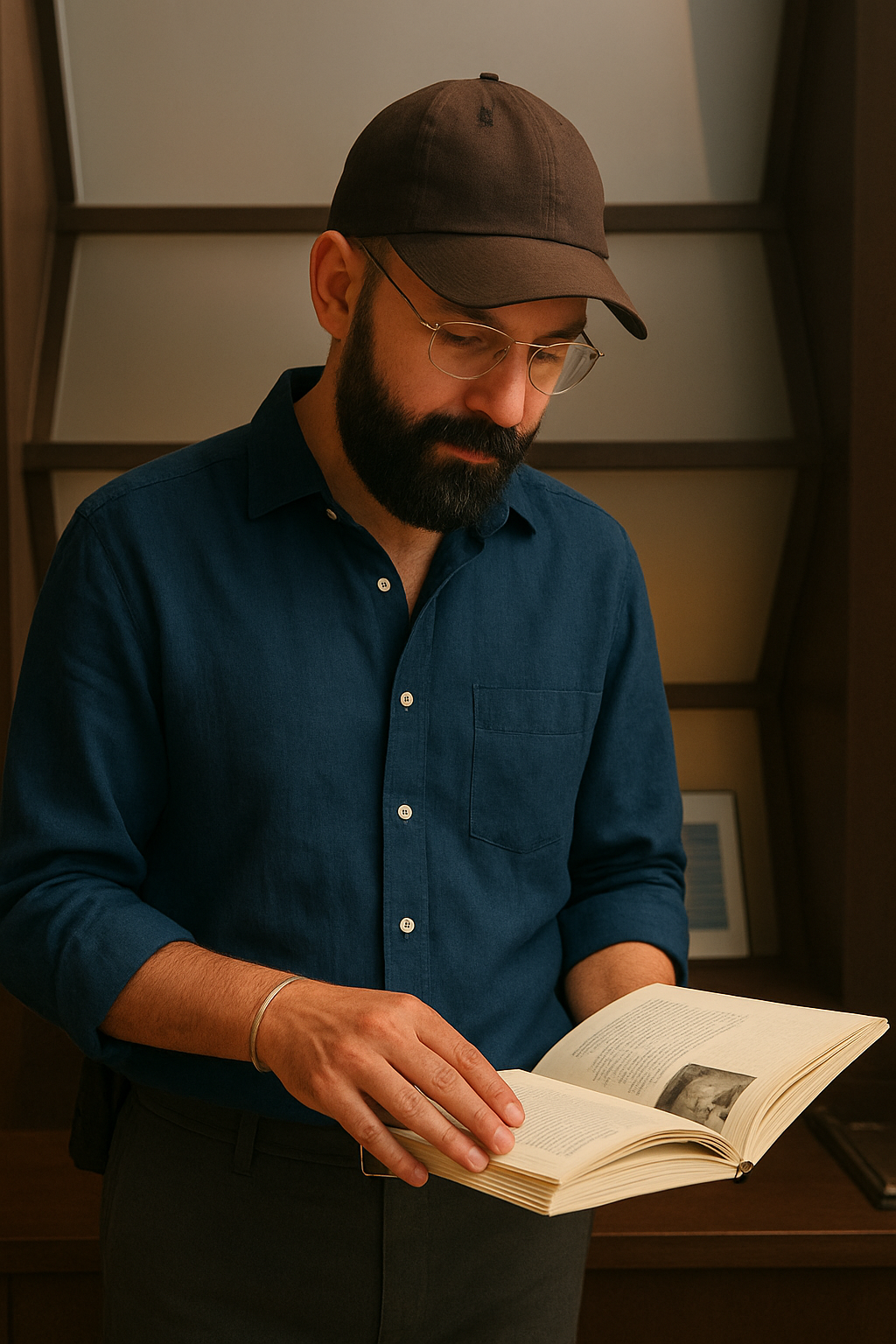
Manish is the content curator at OnlineChallanChecker.com, a trusted platform for checking challan status, payment updates, and traffic fine information across India. With over 5 years of experience in digital content creation and online service platforms, Admin is committed to delivering accurate, easy-to-understand guides that help users manage their challans effortlessly.