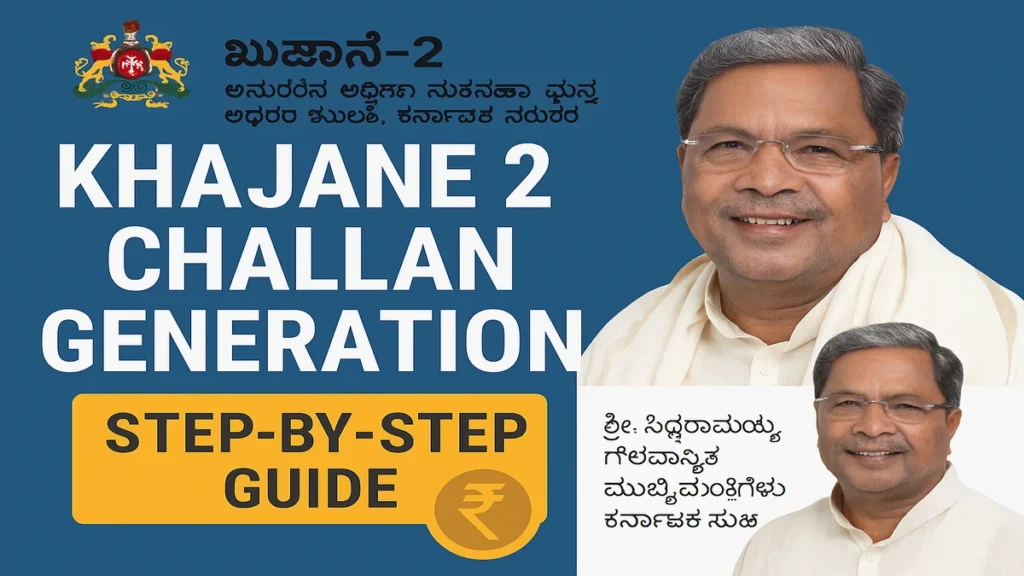
Khajane 2 Services (Quick Access)
📄 Generate Challan
Create treasury challans online for any government payment.
🔍Search Challan
Find any challan using challan number or date.
💳 Verify Payment Status
Check if your challan payment was successfully completed.
🧓 Pension Payment Status
Check pension disbursement and history online.
🔎 Search UTR
Track your payment using the UTR reference number.
🏢 Citizen Facilitation Center
Locate your nearest Khajane 2 help center.
Table of Contents
What is K2 Challan (Khajane 2)?

Updated for 2025 — Official Karnataka Treasury Guide
K2 Challan (Khajane 2) is Karnataka’s official treasury portal for paying government fees online. Through this 2025 step-by-step guide, you can generate challan, search challan, check payment status, verify UTR, login, and download receipts easily. Everything is explained clearly with screenshots for Karnataka users.
Who Needs K2 Challan (Khajane 2)?
You may need K2 Challan (Khajane 2) generation if you are:
- Paying government taxes or fees (except GST & Income Tax).
- Submitting departmental fees (Education, Excise, Registration, etc.).
- Paying penalties or fines issued by a government department.
- Depositing pension excess payments or refunds.
K2 Challan (Khajane 2) Login Process
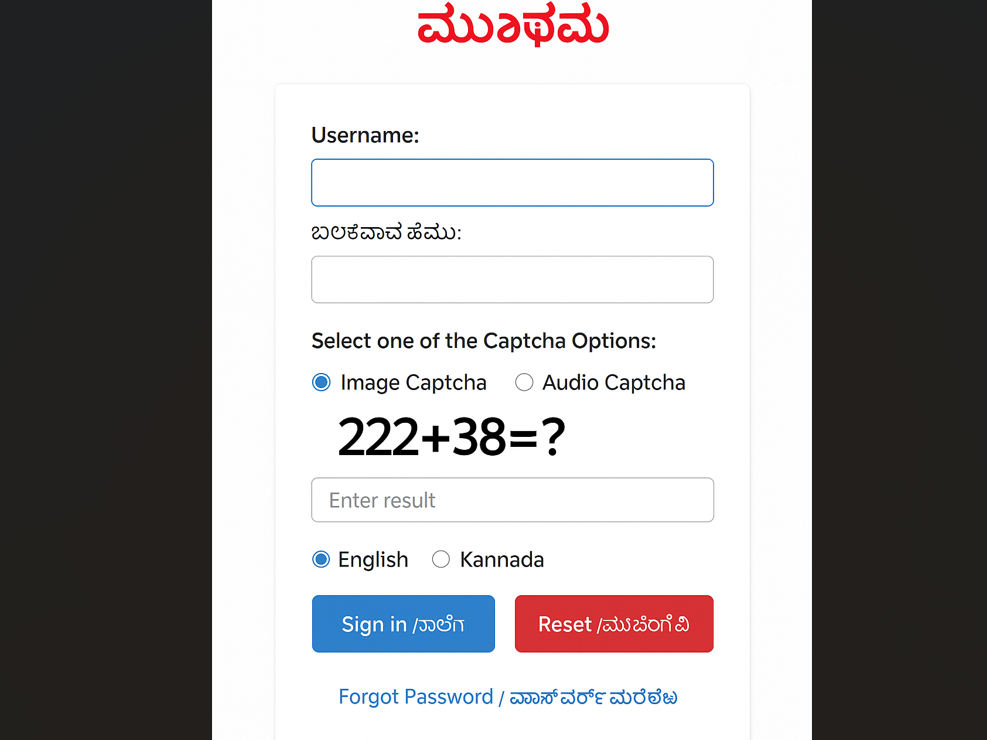
Follow these steps to log in Khajane 2 Challan:
- Visit the official portal: https://k2.karnataka.gov.in/
- Click on “Login” button (top-right corner).
- Enter your User ID & Password (provided by the concerned department if you are a registered user).
- Enter the Captcha Code and click Submit.
Tip: If you are not a registered user, you can still generate a challan without logging in by using the New Challan Generation (Guest User) option.
K2 Challan (Khajane 2) Registration (New Users)
If you are using Khajane 2 for the first time, you need to register on the portal:
Steps to Register:
- Visit the official Khajane 2 portal: https://k2.karnataka.gov.in
- Click New User Registration.
- Fill in the required details:
- Name
- Mobile number
- Email ID
- Aadhaar number
- Create a username and password.
- Verify your account via OTP.
- After verification, your account will be activated for login and challan generation.
- If you don’t want to register, you can still generate a challan using the Guest User option.
Step-by-Step Guide to Generate K2 Challan (Khajane 2) Online

Follow these steps carefully:
Step 1 – Visit Khajane 2 Portal
Go to k2.karnataka.gov.in.
Step 2 – Select ‘Generate Challan’
On the homepage, click on “Generate Challan” option.
Step 3 – Fill Challan Details
- Remitter Details: Your name, mobile number, email ID.
- Department Details: Select the government department you are making payment to.
- Purpose: Choose payment type (tax, fees, penalty, etc.).
- Amount: Enter the correct amount.
Step 4 – Verify & Submit
Review all details and click Submit.
A Challan Reference Number will be generated.
Step 5 – Make Payment
Choose a payment mode:
- Net Banking (SBI, Canara Bank, etc.)
- UPI/IMPS
- Debit/Credit Card
- Offline payment at bank (take a printout of challan and deposit cash/cheque)
Step 6 – Download Challan/Receipt
After successful payment, click on ‘Download Receipt’ or note the Challan Reference Number for future reference.
How to Check K2 Challan Status (Payment / Verification)
You can easily check your K2 Challan payment status or verify the transaction on the Khajane 2 portal. The status check tells you whether your challan is paid, pending, failed, or needs re-verification. Follow the steps below to view your K2 Challan status online:
- Visit the official K2 portal: https://k2.karnataka.gov.in
- Click on “Verify Payment Status” or “Search Challan”.
- Enter your Challan Reference Number (CRN) or Remittance (UTR) Number.
- Fill the captcha and submit.
- Your challan status will appear instantly on the screen.
This page will show:
- Payment status (Paid / Pending / Failed)
- Transaction ID
- Payment date & time
- Bank details
- Verification message
If the status still shows “Pending” after payment, you can re-verify it using the UTR Search option.
Payment Options in K2 Challan (Khajane 2)
- Online Payment: Fast and recommended for instant challan confirmation.
- Offline Payment: Download challan, visit bank, deposit cash/cheque.
How to Download K2 Challan (Khajane 2) Receipt
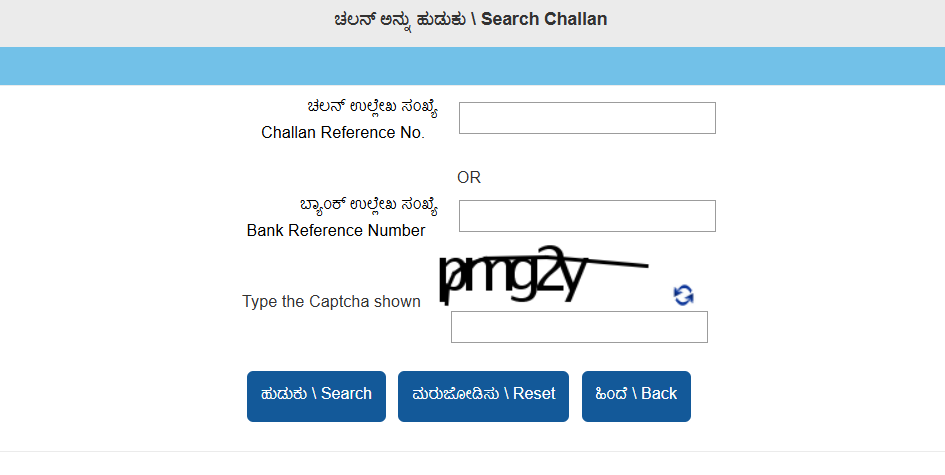
If you forgot to download your challan after payment:
- Go to Khajane 2 portal → Select “Search Challan“
- Enter Challan Reference Number or Date Range
- Click Search → Download or Print your receipt.
Common Issues & Fixes K2 Challan (Khajane 2)
| Problem | Solution |
| Site not opening | Check internet, try incognito mode, or use another browser |
| Payment failed but amount debited | Wait 24 hours; amount is usually auto-refunded or challan is updated |
| Wrong department selected | Generate a new challan with correct details |
| Cannot find challan | Use the reference number or date range in “Search Challan” option |
K2 Challan (Khajane 2) DDO Login (For Government Officers)
Drawing and Disbursing Officers (DDOs) use this login to manage bills, payroll, and departmental transactions.
Steps to Access DDO Login:
Access bill submission, authorization, and payment services.
1 Visit the Khajane 2 portal.
2. Click DDO Login.
3. Enter your credentials (provided by the department).
4. Access bill submission, authorization, and payment services.
Khajane 2 Pension Payment Status / UTR Search
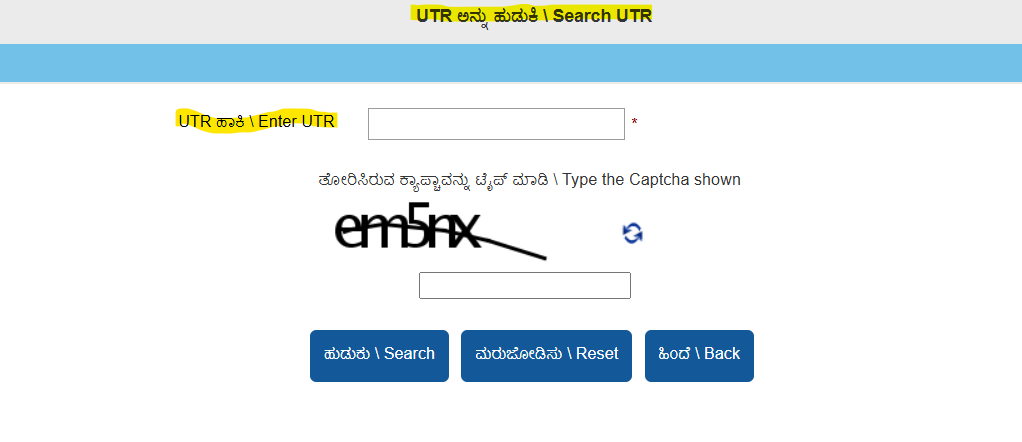
To Check Pension Payment Status:
- Visit Khajane 2 portal → Select Search Pensioner Payment Status.
- Enter your SSP/Pensioner ID.
- Fill the captcha and click Submit.
- Payment details will be displayed on the screen.
To Search UTR Number:
The portal allows you to track pension payments and verify UTR (Unique Transaction Reference) numbers.
- Go to UTR Search on the portal.
- Enter your UTR number and captcha.
- Click Search → Transaction details will be shown.
Other Services on Khajane 2 Portal
*Apart from challan payments, users can also:
*Search Pensioner Payment Status
*Verify Challan Payment Status
*Perform UTR Search
*Generate Pension Excess Payment Challan
Benefits of Using Khajane 2 Portal -K2
Khajane 2 is not just a payment platform—it improves the way Karnataka citizens and departments handle financial transactions. Here are some key benefits:
- Transparency: Every transaction is digitally recorded, reducing chances of fraud or manipulation.
- Convenience: Citizens can generate challans, verify payments, and download receipts without visiting government offices.
- Time-Saving: Payments are processed quickly, reducing long queues at banks.
- Multiple Payment Modes: Net banking, UPI, debit/credit cards, and offline payments are supported.
- Real-Time Updates: Once a challan is paid, the system reflects the status within hours.
- Integration with Banks: Linked with authorized banks for smooth fund transfers.
- Eco-Friendly: Encourages digital receipts, cutting down on paper usage.
Services Available on Khajane 2 Portal-K2
Khajane 2 provides a variety of services beyond challan generation. Users can access:
- Generate Challan: Create challans for fees, taxes, and penalties.
- Search Challan: Retrieve challans using reference or bank number.
- Verify Challan Payment: Confirm if a payment was successful.
- Pensioner Payment Status: Retired employees can track their pension credits.
- UTR Search: Verify transactions using Unique Transaction Reference numbers.
- Excess Pension Payment Challan: Refund excess pension amounts.
- DDO Login: Government Drawing & Disbursing Officers can handle payroll and bills.
- Receipt Download: Generate and download receipts for official records.
This makes Khajane 2 a one-stop treasury portal for both citizens and government officers.
Importance of Khajane 2 for Karnataka
Khajane 2 plays a critical role in modernizing Karnataka’s financial system:
- It allows the state government to track revenue collections in real time.
- Ensures accountability with audit-ready records for every transaction.
- Provides citizens with a simple digital platform instead of relying on middlemen.
- Reduces errors and delays in pension disbursements, refunds, and government fee collections.
- Aligns with the Digital India initiative by promoting online payments and reducing cash handling.
By integrating multiple treasury functions in one place, Khajane 2 makes governance more efficient and citizen-friendly.
K2 Challan (Khajane 2) Guide in English and Kannada [2026] – Easy Online Payment Process for Karnataka Users(PDF)
Khajane 2 (K2) Helpline (Support)
If you face issues, contact:
📧 Email: k2.helpdesk@karnataka.gov.in
📞 Phone: 080-22288801, 080-22288802, 080-22288803, 080-22288804, 080-22288805
Also read — Odisha Land Records Guide
Need land maps or ROR for Odisha? Check the Bhulekh Odisha 2025 – Complete Guide for step-by-step instructions and screenshots.
Q1: What is K2 Challan (Khajane 2) used for?
Khajane 2 challan is used for making online payments to Karnataka government departments (fees, taxes, fines, etc.).
Q2: Can I generate a K2 Challan (Khajane 2) without logging in?
Yes, you can use the Guest Challan Generation option on the portal.
Q3: How long is a K2 Challan (Khajane 2) valid?
Usually 24–48 hours from generation, depending on department.
Q4: What if payment fails?
If money is debited, it is automatically refunded within 5–7 working days. You can generate a new challan after confirmation.
Q5: How to check K2 Challan (Khajane 2) status?
Go to Search Challan section on the portal → Enter reference number → Check status (Paid / Pending).
Q6: Can I cancel a K2 Challan (Khajane 2)?
No, once generated it cannot be cancelled. You must generate a fresh challan if wrong details are entered.
Q7. What is Khajane 2 DDO login?
A login for Drawing and Disbursing Officers to manage government financial transactions.
Q8. Who can use Khajane 2 DDO login?
Only Drawing and Disbursing Officers (government staff) for managing departmental transactions.
Q9: How many days is a K2 Challan (Khajane 2) valid?
Usually valid for 90 days from the date of generation (varies by department).
Q10: Can I regenerate a lost K2 Challan (Khajane 2)?
Yes, use the “Search Challan” option with your reference or bank number to re-download it.
Q11: What is UTR in Khajane 2 (K2)?
UTR stands for Unique Transaction Reference, a number that helps verify specific online transactions.
Q12: Which banks support K2 Challan (Khajane 2) payments?
State Bank of India, Canara Bank, Union Bank of India, and other treasury-approved banks.
Q13: Can NRIs use K2 Challan (Khajane 2) for payments?
Yes, but sometimes the portal’s payment gateway may not work outside India. In such cases, use a VPN or ask someone in India to complete the payment.
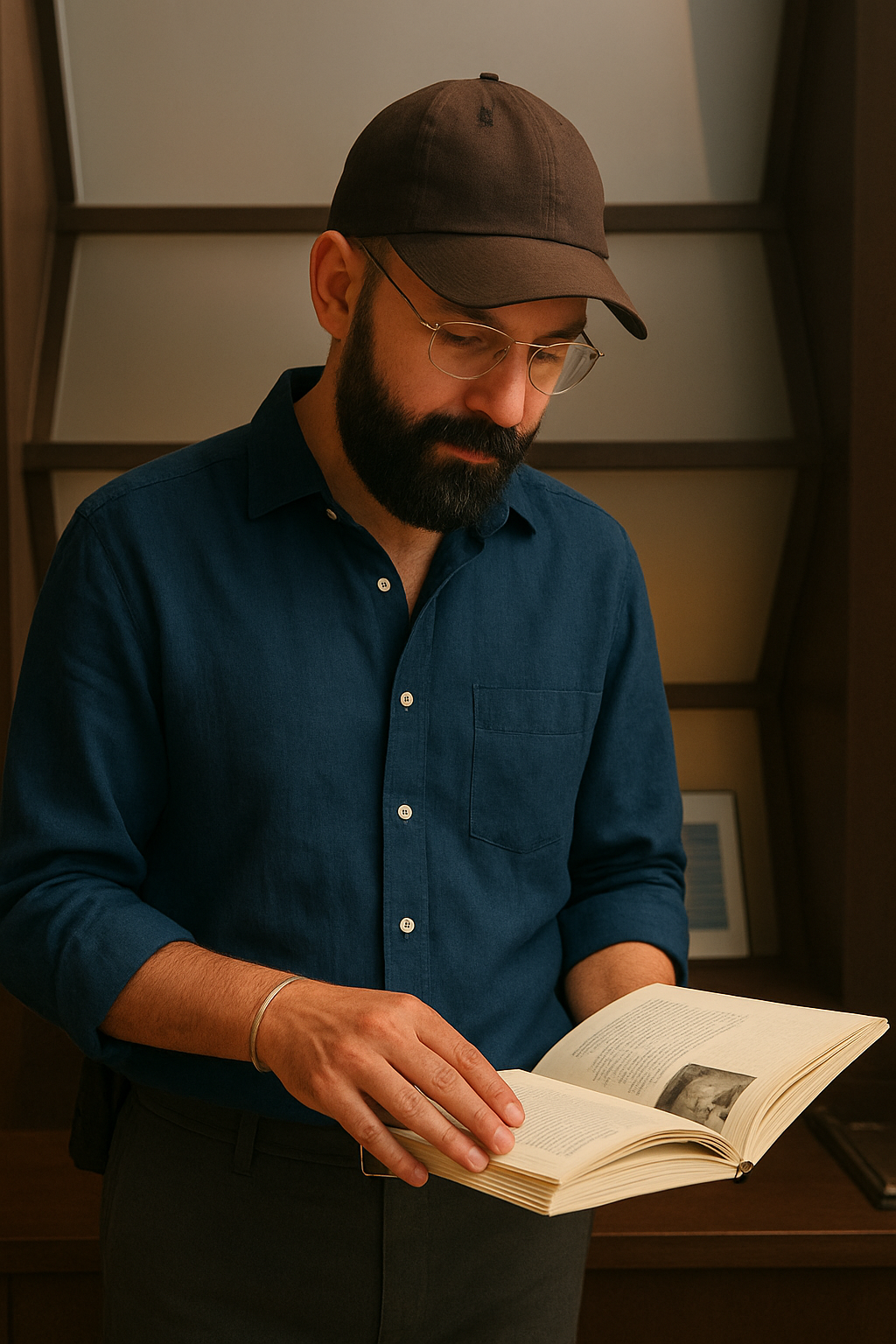
Manish is the content curator at OnlineChallanChecker.com, a trusted platform for checking challan status, payment updates, and traffic fine information across India. With over 5 years of experience in digital content creation and online service platforms, Admin is committed to delivering accurate, easy-to-understand guides that help users manage their challans effortlessly.