PICME 3.0 Login and Registration Guide for Tamil Nadu Mothers 2025
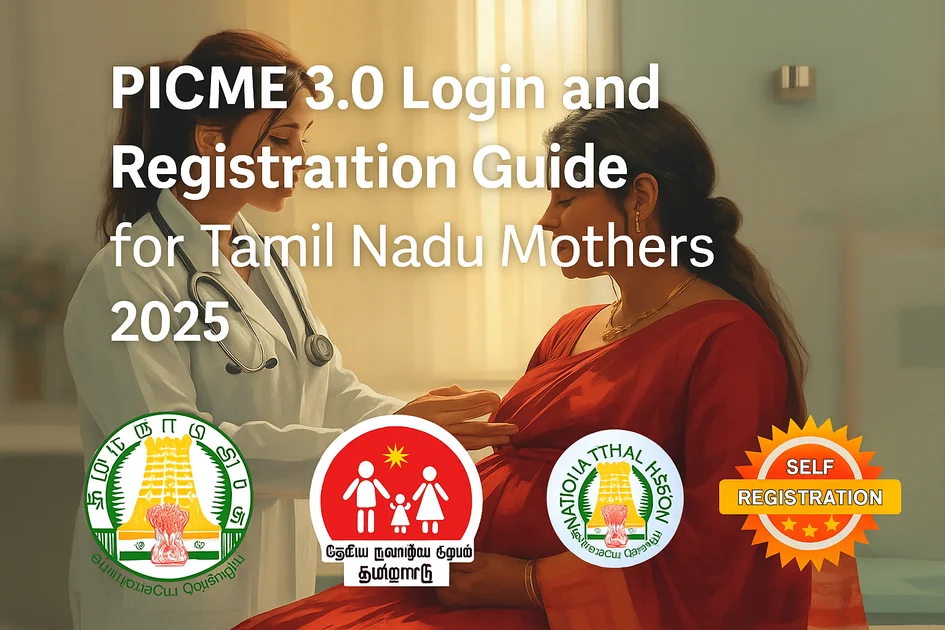
If you are an expecting mother or caregiver in Tamil Nadu, PICME 3.0 is the official health department portal for pregnancy registration, health tracking, and obtaining your RCH ID required for maternity benefits and birth certificate processing.
What is PICME 3.0 and Why It Matters
PICME stands for Pregnancy and Infant Cohort Monitoring and Evaluation.
The Tamil Nadu government upgraded the system to PICME 3.0 for better tracking and faster online services for mothers, Village Health Nurses (VHNs), and healthcare staff.
Why Register on PICME 3.0
- Receive a 12-digit RCH ID (mandatory for birth certificates and maternity schemes).
- Ensure timely antenatal checkups and immunizations.
- Access Dr. Muthulakshmi Reddy Maternity Benefit Scheme (up to ₹18,000 in installments when eligible).
Documents You Should Keep Ready
A simple checklist of mandatory and optional documents for verification and benefits.
Required (Recommended)
- Aadhaar card / Voter ID / Ration Card (identity)
- Address proof (utility bill / rental agreement / Aadhaar)
- Mobile number (active)
Optional (For Benefits)
- Bank passbook (Aadhaar-linked account)
- Pregnancy confirmation slip / ultrasound report
- Passport photo
Also read — K2 Challan Guide
Confused about checking your K2 Challan status online? Check here
How to Register on PICME 3.0
You have three ways to register: Online (self), Offline (via VHN/PHC), and Mobile App.
- A) Online Self Registration (Recommended if you have Internet)
- Visit the official PICME 3.0 portal: https://picme3.tn.gov.in/api/react2/
- Click “Pre-registration by Public.”
- Fill in personal details (Name, DOB, Address), mobile number, and pregnancy details (LMP, expected delivery date).
- Submit and note the Pre-registration ID (you will get an SMS).
- B) Offline Registration via VHN / PHC / e-Seva / Hospital
- Visit your nearest Primary Health Center (PHC) or contact the Village Health Nurse (VHN).
- The VHN will enter details into PICME and schedule a verification visit.
- You will receive the Pre-registration ID by SMS once data is logged.
- C) PICME Parental Mobile App Registration
- Download the PICME Parental App from Google Play Store.
- Register using your mobile number and fill in details like online registration.
The app sends reminders for ANC and immunizations.
How to Check PICME Registration Status Online
- Visit the Pre-registration Status page.
- Enter your Pre-registration ID and click Submit.
Status Options:
- Registered – Awaiting Verification
- Verified – RCH ID Generated
- Rejected
- In Progress
Also read — 8th Pay Commission Salary Hike 2025
Want to know the expected salary hike, fitment factor, and date for the 8th Pay Commission?
Explore the 8th Pay Commission Latest Update 2025 with calculator details and news for central government employees.
👉 Read the full report
Dr. Muthulakshmi Reddy Maternity Benefit Scheme (PMMVY) – Updated Installments 2025
Under this scheme, eligible mothers receive ₹18,000 as financial assistance.
₹14,000 in Three Installments:
- ₹4,000 during the 4th month of pregnancy
- ₹4,000 in the first month after delivery
- ₹6,000 in the fourth month after delivery
Additional ₹4,000 as Nutritional Support:
- ₹2,000 each provided in the 4th and 7th month
This amount is jointly provided by the Tamil Nadu Government and the Central Government under the PMMVY scheme.
Update Bank Details After RCH ID
- Go to the Self Registration Bank Update page.
- Enter your RCH ID and verify via OTP.
- Add your bank account details and click Submit.
- The benefit amount is credited automatically to your registered bank account.
How to Login to PICME 3.0
- Go to the portal and click Login.
- Enter your User ID (RCH ID or Pre-registration ID) and Password.
- Type the Captcha and click Submit.
- The Dashboard displays ANC appointments, immunization status, and uploaded documents.
Forgot Password: Click “Forgot Password” → Enter your registered mobile number → Verify via OTP → Reset your password.
How to Get Your RCH ID (12-digit PICME Number)
- After pre-registration, a VHN will verify your details through a home visit.
- Once verified, the 12-digit RCH ID is generated and sent by SMS or available for download via the portal.
- Save this RCH ID — you’ll need it for login and benefits.
Also read — PM Kisan 21st Installment ₹2,000 Payment Status
Farmers can now check if the ₹2,000 PM Kisan 21st installment has been credited.
See the PM Kisan 21st Installment 2025 Payment Status Guide with steps to verify your beneficiary list and payment.
👉 Check payment status
Common Problems and Quick Fixes
| Problem | Quick Fix |
|---|---|
| No SMS after registration | Confirm your mobile number, wait a few hours (SMS can be delayed), or contact your Village Health Nurse (VHN) / call 102. |
| Forgot PICME number | Contact your VHN or PHC for recovery, or use portal recovery options if available. |
| Password not working | Click “Forgot Password,” verify via OTP, and set a new password. |
| Portal slow or not loading | Try Chrome/Edge, clear cache & cookies, disable extensions, or retry during off-peak hours. |
Helpline and Support
- Toll-Free: 102
- Email: tnhealth@nic.in
- Visit your nearest PHC or e-Seva center for in-person support.
- District PICME Offices: Visit TN Health Department official page.
PICME Certificate Download
- After your RCH ID is generated, log in.
- Go to Reports → Select RCH ID Slip → Click Download PDF.
- Keep this certificate safely — it’s required for birth certificate submission.
PICME 2.0 vs PICME 3.0 — Key Feature Comparison
| Feature | PICME 2.0 | PICME 3.0 |
|---|---|---|
| Portal Design | Basic | React-based mobile-friendly UI |
| Login | Text-based | Captcha + OTP |
| Tracking | Manual update | Real-time sync |
| Mobile App | Limited | Full parental app integration |
| Dashboard | Static | Dynamic health charts |
PICME 3.0 Login, Registration & Maternity Benefit – Full Guide PDF Download
You can download the complete PICME 3.0 login, registration, and maternity benefits guide in PDF fo
How to Register on PICME 3.0 Portal and Get ₹18,000 Maternity Benefit (Video Guide)
What is PICME 3.0?
PICME 3.0 is the latest version of Tamil Nadu’s Pregnancy and Infant Cohort Monitoring and Evaluation system. It is used for registering pregnancies, tracking maternal and infant health, and issuing RCH IDs.
How do I register for PICME 3.0 online?
Visit the official website at https://picme3.tn.gov.in/api/react2/.
Click on “Pre-registration by Public,” fill in your details, submit the form, and note the Pre-registration ID sent via SMS.
What is an RCH ID and how long does it take to receive it?
The RCH ID is a 12-digit identification number issued after verification by a Village Health Nurse (VHN). It is usually sent by SMS once the verification is complete. The process may take a few hours to a couple of days.
Is PICME 3.0 registration mandatory for getting a birth certificate?
Yes. In Tamil Nadu, the RCH ID generated through PICME is required to link a baby’s birth registration with health records.
How do I log in to PICME 3.0?
Go to the PICME 3.0 portal, click on “Login,” enter your RCH ID (12-digit) and password, complete the captcha, and click “Submit” to access your dashboard.
I did not receive the SMS with my PICME number. What should I do?
Confirm the mobile number provided during registration, wait a few hours, and if you still don’t receive the message, contact your Village Health Nurse (VHN) or call the toll-free helpline number 102.
Can I register using the PICME Parental App?
Yes. Download the PICME Parental App from Google Play Store, register using your mobile number, and follow the on-screen instructions.
What documents do I need for PICME registration?
You’ll need a valid ID (Aadhaar, Voter ID, or Ration Card), address proof, and an active mobile number.
For benefits, you may also need an Aadhaar-linked bank account and a pregnancy confirmation slip.
How can I check my PICME registration status online?
Go to the PICME 3.0 portal, open the Pre-registration Application Status page, and enter your 12-digit pre-registration ID to view your status.
What if my PICME registration was rejected?
Check your submitted information for mistakes, correct them, and re-submit your application. You can also contact your local VHN or PHC for help.
How do I reset my PICME password?
Use the “Forgot Password” option on the login page, enter your registered mobile number, verify via OTP, and set a new password.
Who can I contact for PICME technical support?
You can call your local Primary Health Centre (PHC) or the toll-free helpline 102 for assistance. You may also find contact details on the official PICME portal.
How to avail ₹70,000 maternity benefit?
The ₹70,000 maternity benefit is available under specific state and central government health schemes for pregnant women, depending on eligibility. You can check with your local PHC or the Tamil Nadu Health Department for the exact program that applies to your case. Typically, registration through the PICME portal and possession of an RCH ID are mandatory.
How to get ₹6,000 for pregnant ladies?
Under the Pradhan Mantri Matru Vandana Yojana (PMMVY), eligible pregnant women receive ₹6,000 in three installments.
To apply, register your pregnancy on the PICME portal, get verified by your Village Health Nurse (VHN), and link your Aadhaar-linked bank account for the payments.
What is the ₹50,000 scheme for girl child?
The ₹50,000 scheme for girl children refers to the Tamil Nadu Girl Child Protection Scheme (Cradle Baby Scheme) and other local welfare initiatives. Eligible families receive a fixed deposit or bond in the child’s name to encourage girl child education and welfare. Contact your local district social welfare office for application details.
How to apply for a Thayi Card online?
Thayi Card (Mother Card) can be obtained through PICME registration.
After you register and your details are verified by the Village Health Nurse, you’ll receive your RCH ID. This ID automatically links to your Thayi Card, which contains your pregnancy and health details. You can download it from the PICME portal after verification.
Can I get money if I’m pregnant?
Yes. Pregnant women in Tamil Nadu can receive financial assistance under government maternity schemes such as Dr. Muthulakshmi Reddy Maternity Benefit Scheme (₹18,000) and PMMVY (₹6,000). Eligibility is based on income, number of children, and registration through PICME with an active RCH ID.
How to get an RCH number?
You can get an RCH number by registering on the PICME 3.0 portal or through your Village Health Nurse (VHN) or Primary Health Centre (PHC). After verification, your 12-digit RCH ID will be generated and sent to you by SMS.
What is the amount of the ₹18,000 pregnancy scheme in Tamil Nadu?
Under the Dr. Muthulakshmi Reddy Maternity Benefit Scheme, pregnant women receive ₹18,000 in five installments.
The payments are made at various stages of pregnancy and after delivery, to support medical and nutritional needs. The scheme is jointly managed by the Tamil Nadu Government and the Central Government.
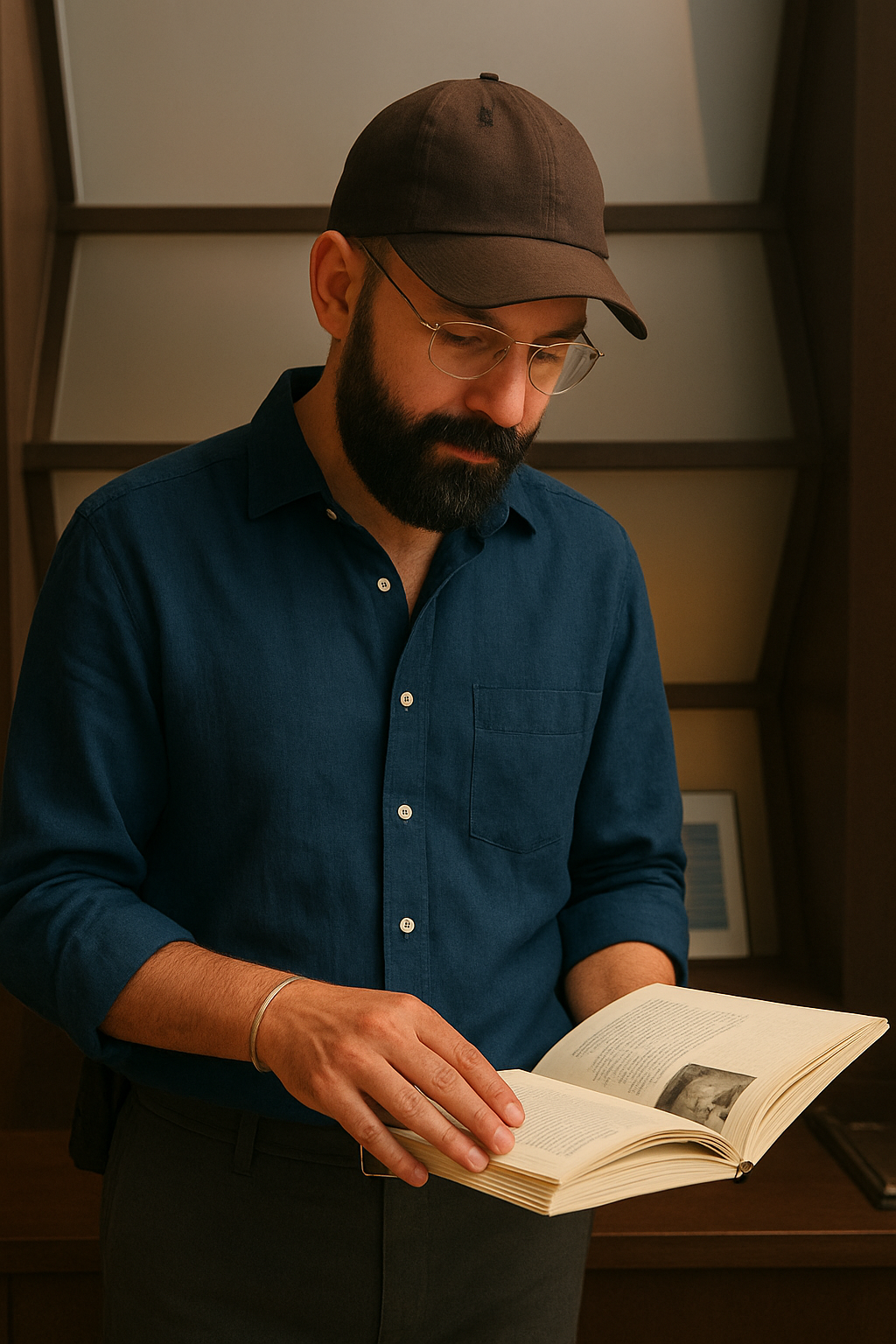
Manish is the content curator at OnlineChallanChecker.com, a trusted platform for checking challan status, payment updates, and traffic fine information across India. With over 5 years of experience in digital content creation and online service platforms, Admin is committed to delivering accurate, easy-to-understand guides that help users manage their challans effortlessly.

