Updated on October 21, 2025
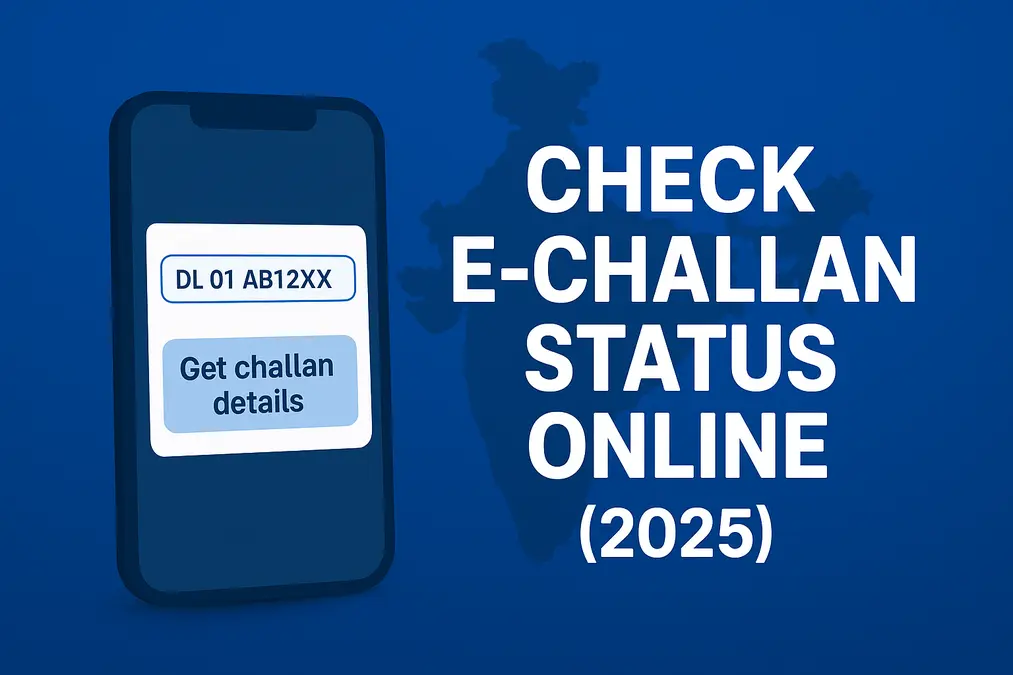
Table of Contents
🚦 Got a traffic challan? Checking your e-challan status online is now faster and simpler than ever. Whether it’s for Delhi, Maharashtra, or UP, you can instantly view, verify, and pay your challan from the comfort of your home. In this updated 2025 guide, we’ll show you step-by-step how to check your e-challan status using Parivahan, state transport portals, and mobile apps — no agents or long queues required!
Why check your e-challan online?
Checking online helps you:
- Avoid late fees or court notices.
- Verify if the challan is genuine (photo/video evidence).
- Pay instantly and get a downloadable receipt.
- Keep records for resale or insurance.
Method 1 — Check E-Challan Status via National Parivahan Portal
- Open: echallan.parivahan.gov.in
- Click Check Challan Status.
- Enter your vehicle number (e.g., MH01AB1234) or challan number.
- Solve the captcha and click Search.
- Results show challan number, violation date/time, offence type, fine amount, and proof (if any).
- Click Pay to use UPI, card, or netbanking (if available for your state).
Tip: Parivahan covers most states and is the most reliable single source.
Method 2 — Use your state’s transport or traffic police portal
Many states have their own portals (Delhi, Maharashtra, Karnataka, UP). Steps are similar:
- Visit the state e-challan page (example: Delhi Traffic Police site).
- Find Check Challan → enter vehicle number / challan ID.
- View images/videos, pay online, or note the challan number for dispute.
When to use state portals: If Parivahan doesn’t show a new challan (sometimes state DB updates faster).
Method 3 — Check via popular apps (fastest for payments)
Apps that let you check/pay with vehicle number:
- Paytm → Bills → Traffic Challan
- PhonePe → Vehicles → Traffic Challan
- State apps (KSRPA for Karnataka, TS eChallan for Telangana)
- CarInfo / Park+ / Cars24 (third-party services) — these aggregate data and may offer dispute or lawyer support.
Important: When using third-party apps, confirm the payment flow leads to the official payment gateway and you receive a government receipt.
How to pay your e-challan (step-by-step)
- After viewing the challan, click Pay Now.
- Choose payment method: UPI, Debit/Credit, Netbanking.
- Complete payment and save the transaction ID.
- Download the e-receipt (PDF) or take a screenshot.
- Keep proof for 90 days in case of disputes.
How to download your challan receipt
- After successful payment, click Download or Print on the portal.
- If not available, screenshot the payment screen and save the transaction ID.
- Receipts usually show challan number, payment date, and payment reference number.
What if your challan isn’t showing online?
- Wait 3–7 days (new challans sometimes delay).
- Double-check your vehicle number format (DL01AB1234).
- Check the state portal where the violation occurred.
- If still missing, contact local traffic police or use Parivahan grievance.
How to dispute a wrong e-challan (simple steps)
- Visit echallan.parivahan.gov.in → select Grievance.
- Enter vehicle/challan number and captcha.
- Upload supporting proof (photos, GPS logs).
- Submit and note the reference ID.
- Follow up with local traffic police if needed.
Tips to avoid getting an e-challan
- Always wear seatbelt/helmet.
- Keep documents valid (RC, license, insurance, PUC).
- Follow speed limits and traffic signals.
- Don’t use mobile while driving.
- Use dashcam if you frequently drive in cities with heavy camera enforcement.
State-specific quick links
- How to check challan in Delhi
- Maharashtra e-challan guide
- UP challan guide
FAQs About E-Challan Status
What happens if I ignore an e-challan?
Late fees, court summons, or even vehicle impounding in extreme cases.
Are there discounts for early payment?
Some states offer 10-25% off if paid within 10-15 days.
Can I pay offline?
Yes, visit your nearest traffic police station or authorized banks.
Can I pay via Google Pay?
Yes, where supported. Use the app’s traffic challan section or UPI to pay.
How to Check Vehicle Challan Status in Uttar Pradesh (UP)?
UP drivers can track fines via the UP Traffic Police Portal:
1. Go to https://uppolice.gov.in/
2. Click “Check Challan” and enter your vehicle number.
3. Pay online or dispute errors with evidence (e.g., photos, GPS logs).
Can I pay someone else’s challan?
Yes — you only need the vehicle/challan number and payment details.
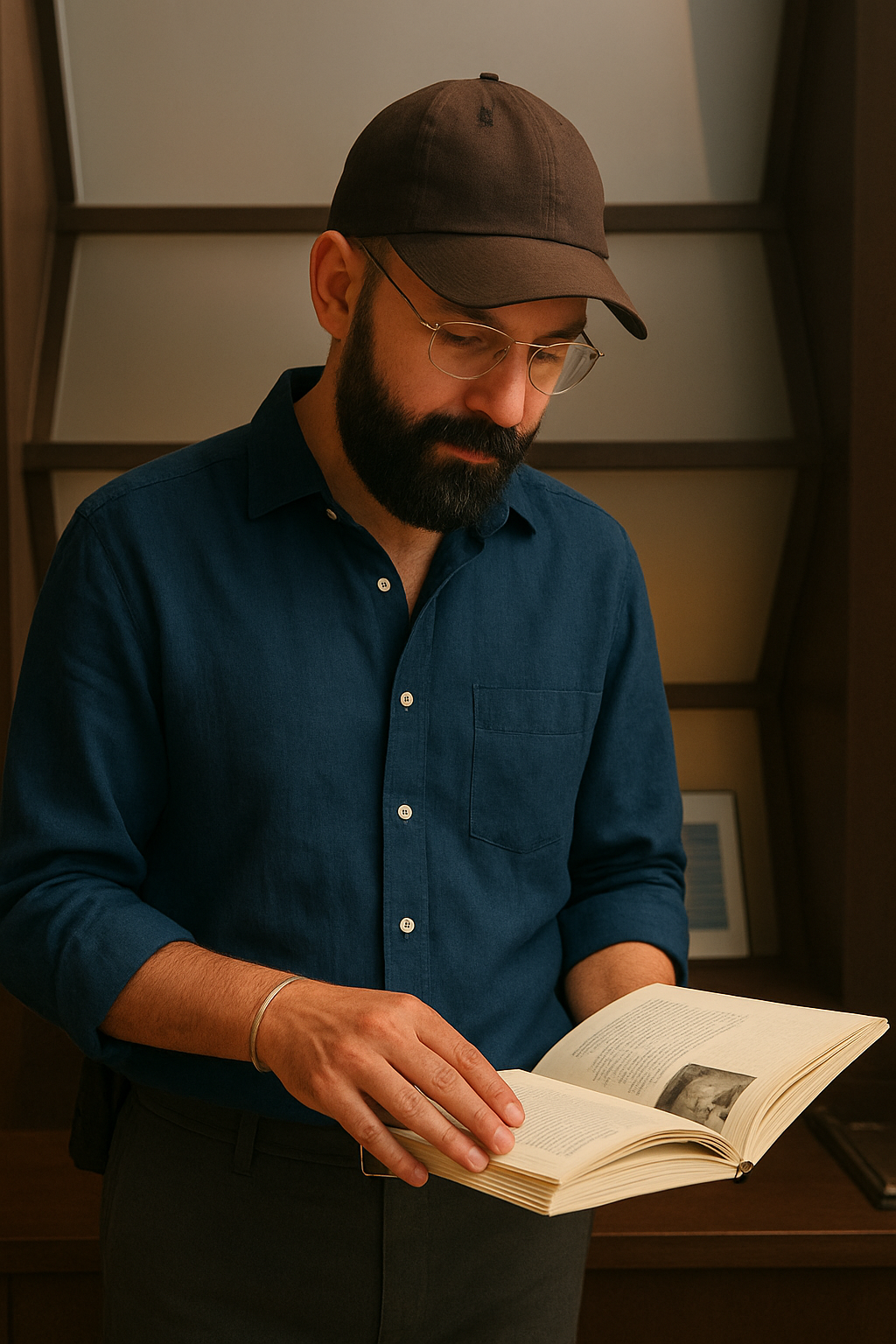
Manish is the content curator at OnlineChallanChecker.com, a trusted platform for checking challan status, payment updates, and traffic fine information across India. With over 5 years of experience in digital content creation and online service platforms, Admin is committed to delivering accurate, easy-to-understand guides that help users manage their challans effortlessly.