PM Kisan 21st Installment 2025: ₹2,000 Payment Date and Beneficiary Status Check Online

Table of Contents
Updated October 17 2025
Millions of Indian farmers are eagerly waiting for the release of the 21st installment of the PM Kisan Samman Nidhi Yojana. This payment brings ₹2,000 directly to the bank accounts of eligible farmers under the government’s Direct Benefit Transfer (DBT) system.
Here you will find every detail — expected payment date, eligibility, steps to check your beneficiary status, and what to do if your money is delayed.
What Is the PM Kisan Samman Nidhi Yojana?
The PM Kisan Yojana is a central government scheme that provides ₹6,000 per year to small and marginal farmers. The amount is credited in three equal installments of ₹2,000 every four months.
The scheme supports more than nine crore farmers by helping them manage household and agricultural expenses.
When Will the 21st Installment Be Released?
According to reports and government sources, the 21st installment is expected to be credited before Diwali 2025, likely between October 18 and October 22.
States such as Uttarakhand, Punjab, Himachal Pradesh, and Jammu & Kashmir may receive it slightly earlier because of recent natural losses.
Farmers who have completed e-KYC, land verification, and bank linking will get the payment on time.
Who Will Receive the Installment?
To receive ₹2,000 under this installment, a farmer must:
• Be an Indian citizen.
• Own cultivable land registered in their name.
• Have an active Aadhaar-linked bank account.
• Have completed e-KYC and land verification.
• Not be a government employee, income-tax payer, or institutional landholder.
Who Will Not Receive the Installment?
Payments may be stopped if any of the following apply:
• e-KYC not completed.
• Land records not verified.
• Bank details or Aadhaar number mismatch.
• Land still in father’s or ancestor’s name.
• Inactive or closed bank account.
How to Check PM Kisan Beneficiary Status Online
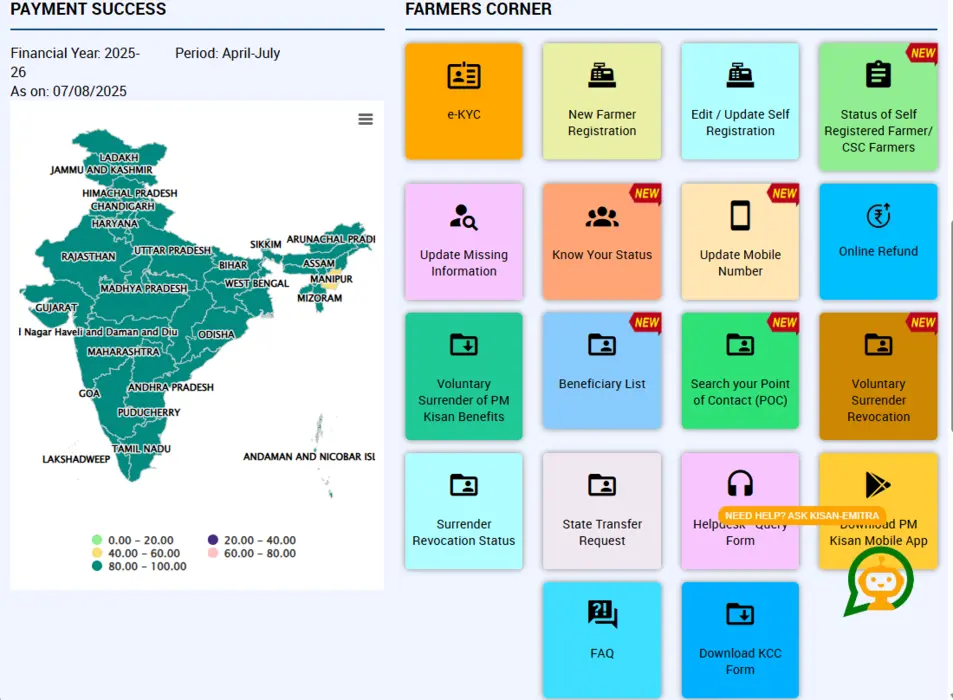
Follow these steps carefully:
Step 1: Open the official website pmkisan.gov.in
Step 2: Go to the menu and click “Farmers Corner.”
Step 3: Select “Beneficiary Status.”
Step 4: Enter your Aadhaar number, account number, or registered mobile number.
Step 5: Fill in the captcha code and click “Get Data.”
Step 6: Your name and installment status will appear on the screen.
If your payment has been credited, you’ll see “Payment Success.” If not, note the reason displayed and take corrective action.
How to Check Your Name in the Beneficiary List
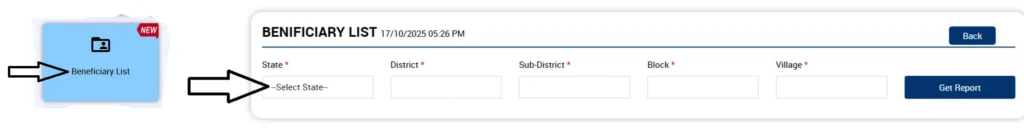
Step 1: Visit pmkisan.gov.in.
Step 2: Under “Farmers Corner,” click “Beneficiary List.”
Step 3: Select your state, district, sub-district, block, and village.
Step 4: Click “Get Report.”
Step 5: Your village’s beneficiary list will appear with names of farmers eligible for the current installment.
How to Complete e-KYC Online

Step 1: Visit pmkisan.gov.in.
Step 2: Click “e-KYC” under the “Farmers Corner.”
Step 3: Enter your Aadhaar number and click “Search.”
Step 4: Enter the OTP sent to your registered mobile number.
Step 5: Once verified, you’ll see “e-KYC Successfully Submitted.”
If OTP is not received, you can complete the process offline at your nearest CSC centre.
How to Update Your Mobile Number on PM Kisan
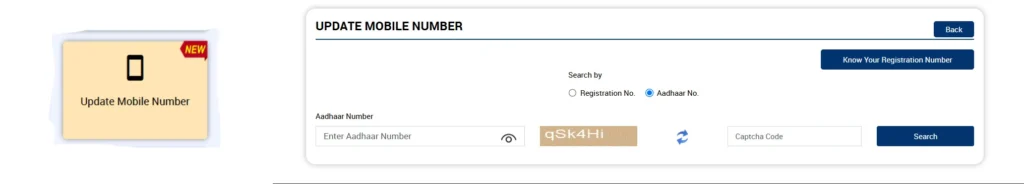
Step 1: Go to pmkisan.gov.in.
Step 2: Click “Farmers Corner.”
Step 3: Choose “Update Mobile Number.”
Step 4: Enter your Aadhaar details and verify with OTP.
Step 5: Your new mobile number will be linked to your PM Kisan profile.
Common Reasons for Payment Failure
- Incorrect Aadhaar number or bank account details.
- Inactive bank account or IFSC mismatch.
- Pending land record verification.
- e-KYC not completed before the deadline.
- Duplicate or invalid beneficiary entries.
How to Fix Payment Issues
- First, recheck all your details on the PM Kisan portal.
• If everything is correct but payment is missing, visit your nearest CSC centre or Agriculture Department office.
• Call the official helpline: 155261 or 011-24300606.
• You can also email your complaint to pmkisan-ict@gov.in with your name, Aadhaar number, and bank details.
Steps to Ensure You Get Your Next Installment on Time
- Complete e-KYC before the deadline.
- Ensure land records are updated in your name.
- Use an active Aadhaar-linked bank account.
- Keep your mobile number updated for OTP alerts.
- Check your beneficiary status regularly on the official portal.
- Avoid fake links or messages on WhatsApp — only trust pmkisan.gov.in.
Official Helpline Information
- PM Kisan Helpline: 155261 / 011-24300606
• Email: pmkisan-ict@gov.in
• Website: pmkisan.gov.in
PDF Guide for PM Kisan 21st Installment
YouTube Video: How to Check PM Kisan Beneficiary Status
When will the PM Kisan 21st installment be credited?
It is expected before Diwali 2025, between October 18 and October 22. No official date has yet been confirmed.
What is the amount of each installment?
Each eligible farmer receives ₹2,000 per installment, three times a year (₹6,000 total).
How can I check if my payment has been credited?
Visit pmkisan.gov.in → Farmers Corner → Beneficiary Status → Enter Aadhaar → Get Data.
Is e-KYC mandatory?
Yes. Farmers who have not completed e-KYC will not receive their installment.
Can I update my mobile number online?
Yes, use the “Update Mobile Number” option on the official portal and verify by OTP.
Where should I contact if my payment is not received?
Call 155261 or 011-24300606 or email pmkisan-ict@gov.in with your details.
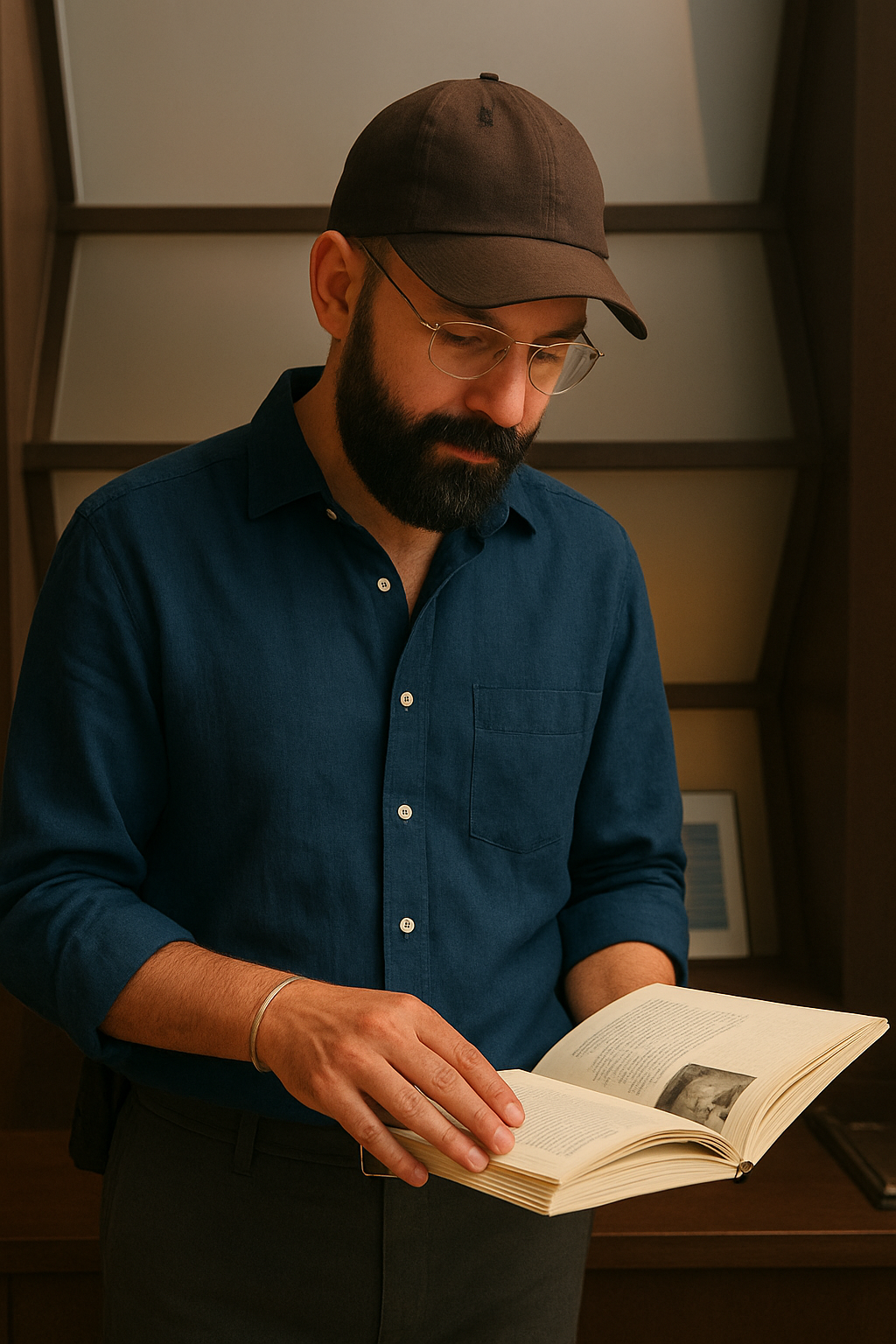
Manish is the content curator at OnlineChallanChecker.com, a trusted platform for checking challan status, payment updates, and traffic fine information across India. With over 5 years of experience in digital content creation and online service platforms, Admin is committed to delivering accurate, easy-to-understand guides that help users manage their challans effortlessly.