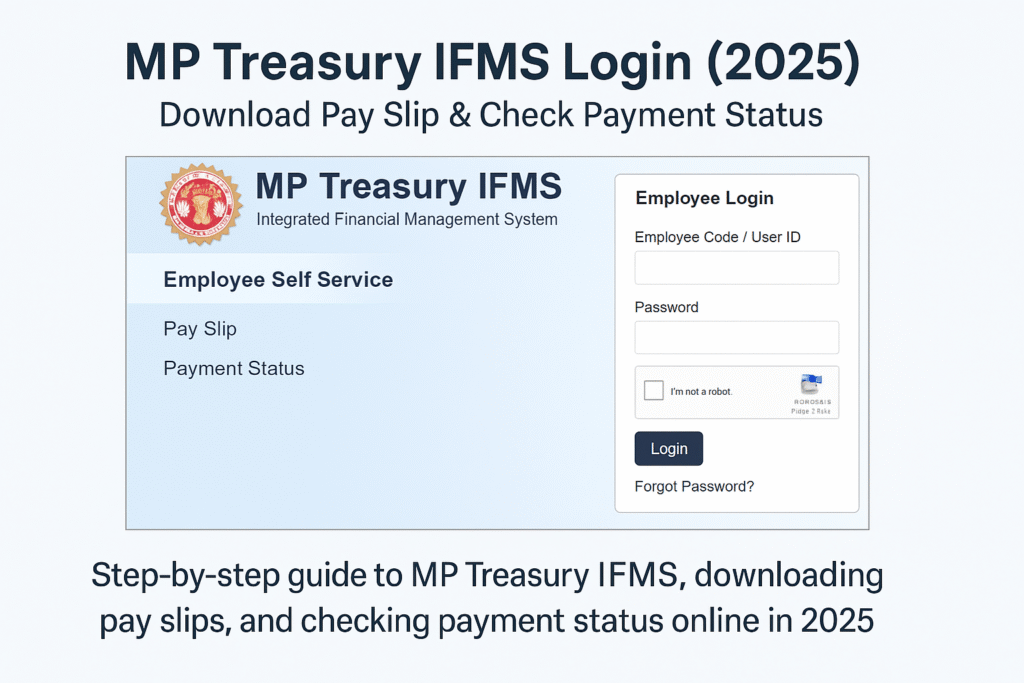
Table of Contents
The MP Treasury portal is the official online platform for the Madhya Pradesh government that manages employee salaries, pension disbursements, challan payments, and other state financial transactions. By using the MP Treasury IFMS, employees and citizens can securely log in, download pay slips, and track payment statuses. With the portal being widely used, queries like “mp treasury pay slip”, “mp treasury ifms login”, and “mp treasury payment status” are among the most searched government-related keywords.
Using this guide, you can learn how to access the IFMS MP Treasury pay slip, understand common errors during login, and check the status of any payment efficiently.
Other states also provide similar portals, such as the Khajane 2 Karnataka Pay Slip Guide, which works in the same way for Karnataka employees
What Is MP Treasury IFMS?
MP Treasury IFMS stands for Integrated Financial Management System, a digital system that helps the Madhya Pradesh government streamline all financial transactions. Citizens and employees searching for “mp treasury ifms login” or “ifmis mp treasury” can use the portal for:
- Viewing and downloading monthly salary pay slips (mp treasury pay slip)
- Checking payment status (mp treasury payment status)
- Managing credentials for the portal (mp treasury ifms login pay slip)
The portal is secure and regularly updated, making it a reliable source for accessing official financial documents online. Understanding how IFMS MP Treasury works ensures that users do not encounter login or download issues.
Other states also provide similar portals, such as the Khajane 2 Karnataka Pay Slip Guide, which works in the same way for Karnataka employees
How to Access MP Treasury IFMS Login and Download Employee Payslip
Accessing the MP Treasury IFMS portal is important for employees in Madhya Pradesh to check salary details, download payslips, and access financial reports. Follow this step-by-step guide:
Step 1: Open the Official IFMS Portal
Go to the official website 👉 https://mptreasury.gov.in/IFMS/
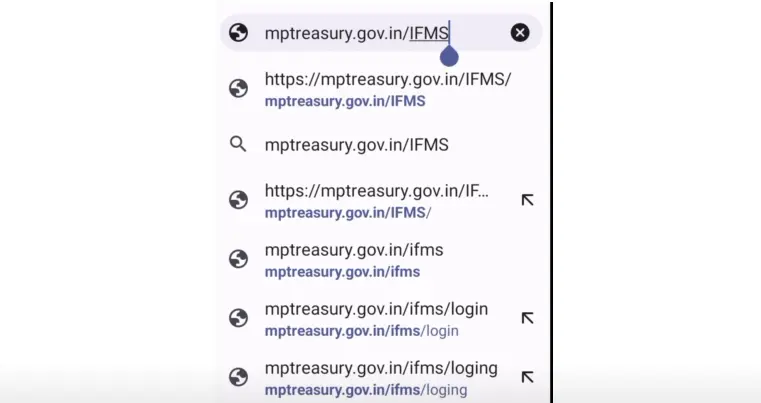
Step 2: Click on “IFMS Login”
On the homepage, click Employee Login / IFMS Login.
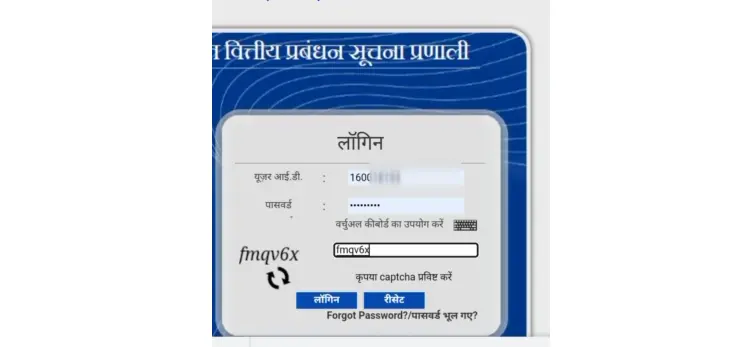
Step 3: Enter Your Login Credentials
Enter your Employee Code / User ID and Password, then fill the CAPTCHA and click Login.
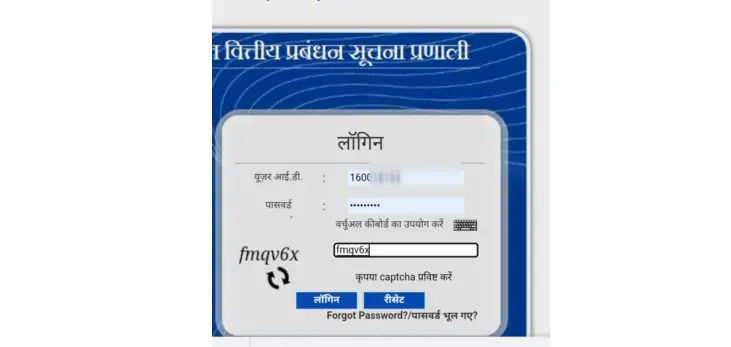
Step 4: Access the Dashboard
After login, you’ll be redirected to the Dashboard.
From the left-hand menu, click on: Reports → Employee Payslip Report.
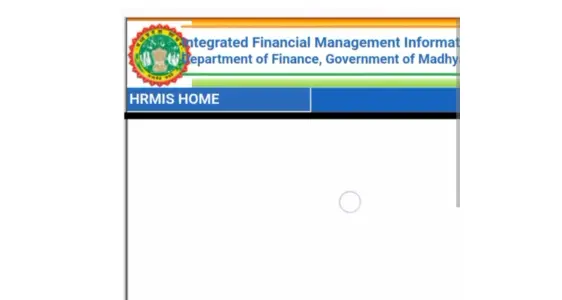
Step 5: Select Month & Year
Choose the Month and Year for which you want the payslip, then click Generate.
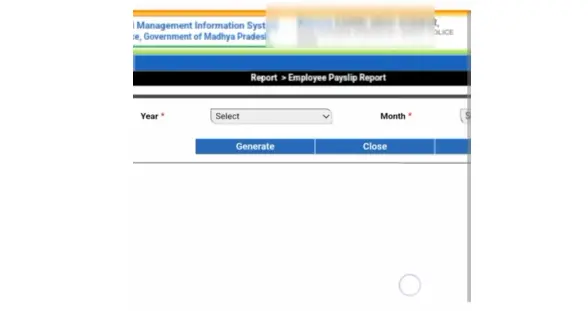
Step 6: Download PDF
Your Employee Payslip will appear on the screen.
Click Download to save the PDF.
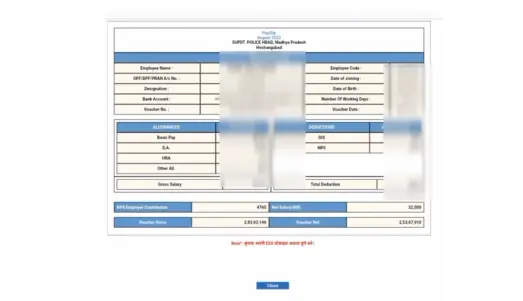
✅ Quick Tips
Download and save your payslips for future reference.
If you forget your password, use the Forgot Password option on the login page.
Always use the official website: https://mptreasury.gov.in/IFMS/
Common Errors During Login:
- Invalid User ID/Password
- OTP not received
- Account locked due to multiple failed attempts
To fix these, verify credentials, ensure your registered mobile/email is correct, and contact your DDO if necessary. Using this step ensures smooth access to the IFMS MP Treasury pay slip section.
Downloading Your MP Treasury Pay Slip
Once logged in, you can download your MP Treasury pay slip by following these steps:
- Navigate to the Pay Slip / Salary Statement section of the portal.
- Select the relevant financial year and month.
- Click Generate Pay Slip.
- Preview the pay slip and click Download PDF.
This process allows users searching “mp treasury ifms login pay slip” to get their salary slips directly. The portal ensures accurate calculations and displays allowances, deductions, and net salary.
Troubleshooting: If the pay slip doesn’t load, refresh the page, check your internet, or clear browser cache. This guarantees that your IFMS MP Treasury pay slip opens correctly.
Understanding IFMS MP Treasury Pay Slip
The IFMS MP Treasury pay slip contains detailed salary information for employees. Important sections include:
- Employee Name & Code
- Designation & Department
- Salary Components: Basic Pay, HRA, Allowances
- Deductions: PF, TDS, Other Deductions
- Net Salary
Having access to your MP Treasury pay slip ensures transparency and helps in personal accounting. If you notice discrepancies, report them to your DDO immediately.
How to Check MP Treasury Payment Status
Checking your MP Treasury payment status is crucial to confirm if salaries, pensions, or other payments have been processed. Here’s how:
- Log in to MP Treasury IFMS.
- Go to Payment Status / Transaction History.
- Enter the challan number, transaction ID, or date range.
- Click Search.
- Review the status: Processing, Paid, or Failed.
Users often search “mp treasury payment status” to confirm salary deposits or reimbursement payments. Keeping track of your IFMS MP Treasury pay slip and payment status ensures you can resolve issues quickly if a payment is delayed.
Resetting Your MP Treasury IFMS Password
If you forget your MP Treasury IFMS login password, you can reset it as follows:
- Click Forgot Password on the login page.
- Enter your registered User ID and mobile/email for OTP verification.
- Follow the instructions to set a new password.
For accounts without self-service, contact your DDO for assistance. Resetting ensures uninterrupted access to your MP Treasury pay slip and allows you to check MP Treasury payment status.
Troubleshooting Common Issues
Here are common problems and solutions for IFMS login MP Treasury pay slip access:
- Portal not loading: Clear cache, try incognito mode, or switch browsers.
- Pay slip PDF not opening: Ensure your browser allows pop-ups and has a PDF viewer.
- Login errors: Verify credentials and check your registered mobile/email for OTP.
- Payment status not updated: Wait 24–48 hours; if still not reflected, contact DDO.
Regular troubleshooting prevents delays and ensures you can access your IFMS MP Treasury pay slip efficient.
Download MP Treasury IFMS Login Guide (PDF)
Watch: MP Treasury IFMS Login & Pay Slip Download Guide (Video Tutorial)
Q1: How do I download my MP Treasury pay slip online?
A1: Log in to MP Treasury IFMS, navigate to the Pay Slip section, select the month/year, and click Download PDF.
Q2: What if I forget my MP Treasury IFMS login password?
A2: Use the Forgot Password option or contact your DDO for assistance.
Q3: How to check MP Treasury payment status?
A3: After login, go to Payment Status / Transaction History, enter the transaction details, and click Search.
Q4: Is IFMS MP Treasury and IFMIS the same?
A4: Yes, IFMS and IFMIS are variations referring to the same Integrated Financial Management System in MP Treasury.
Q5: Why can’t I download my pay slip?
A5: Ensure you have the right permissions, your account is active, and the browser allows PDFs and pop-ups.
Q6: How long does payment status take to update?
A: Usually 24–48 hours for interbank / payroll updates. If it takes longer, contact DDO.
Q7: Can I access IFMS on my phone?
A: Yes — use Chrome or latest browser. If layout breaks, enable Desktop site in browser settings.
Q8: Why is my pay slip missing for a month?
A: The treasury or DDO might not have generated it. Report to DDO for re-generation.
Q9: Is IFMS secure?
A: Official portals use HTTPS and government security standards — still follow safe login practices.
Q10: Can pensioners use the IFMS portal?
A: Some pensioners have access. Check with your pension authority or DDO.
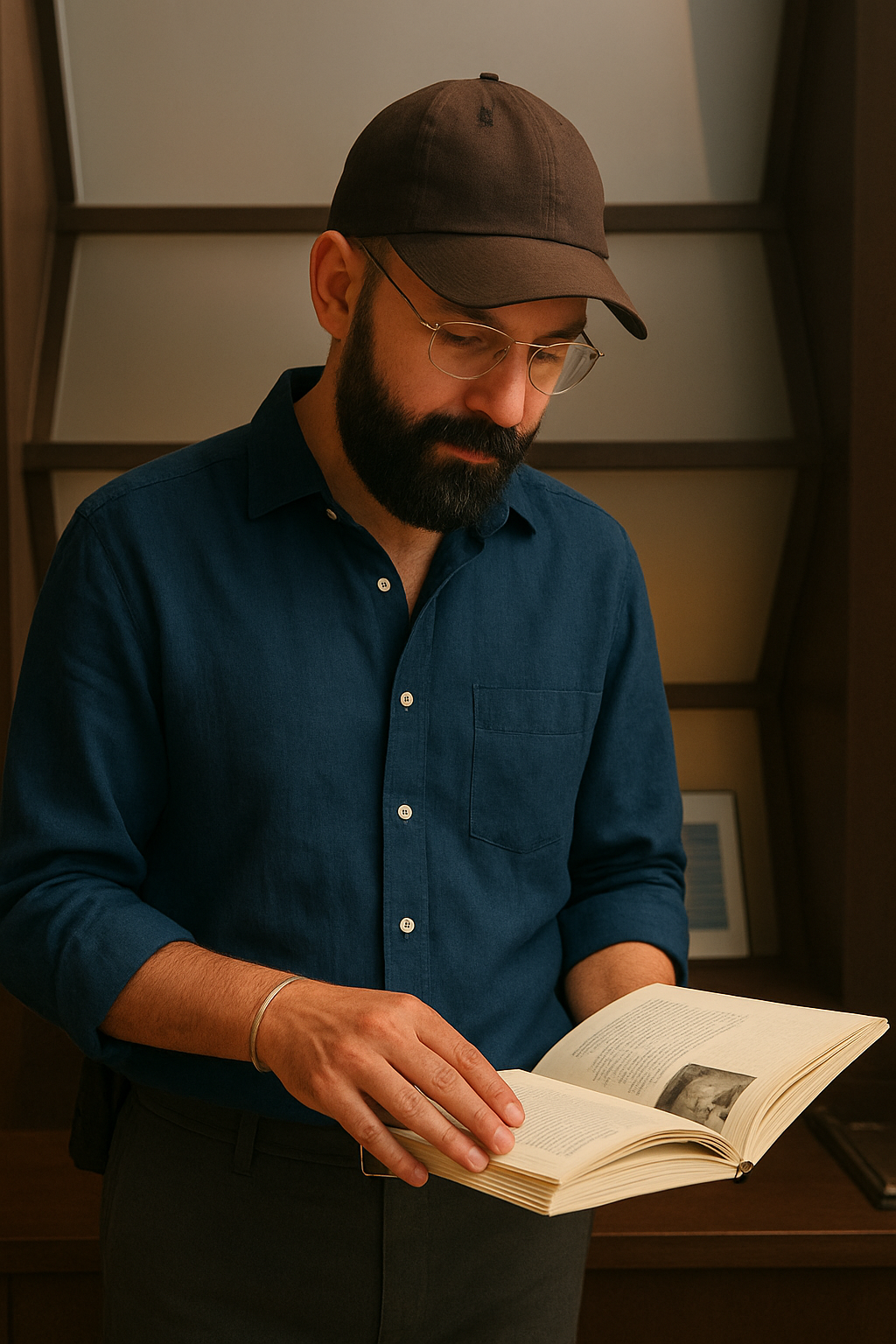
Manish is the content curator at OnlineChallanChecker.com, a trusted platform for checking challan status, payment updates, and traffic fine information across India. With over 5 years of experience in digital content creation and online service platforms, Admin is committed to delivering accurate, easy-to-understand guides that help users manage their challans effortlessly.